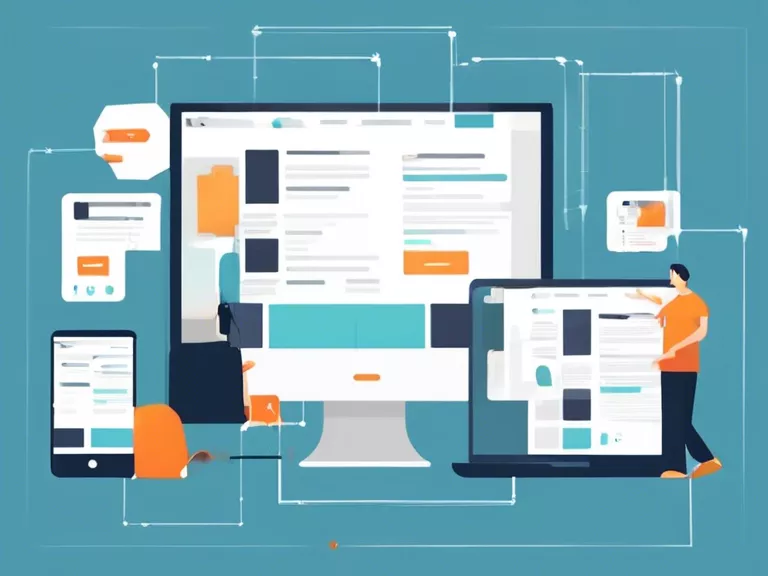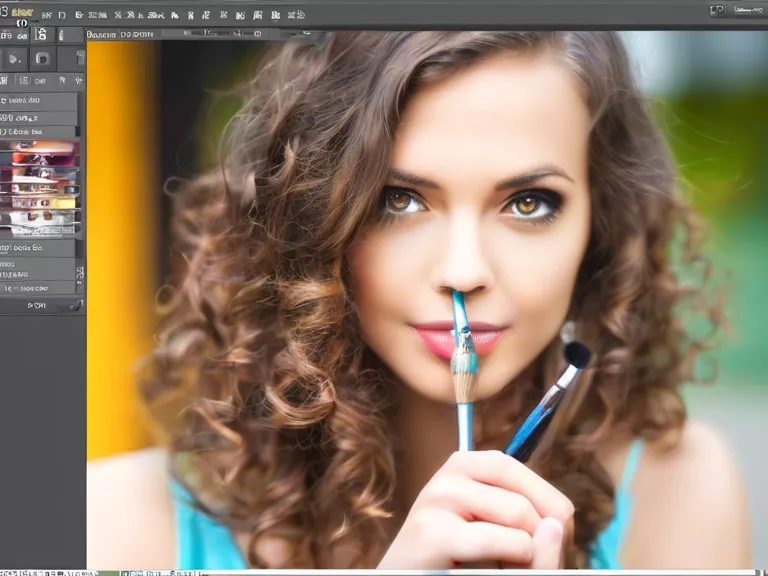
Photo editing software can be overwhelming for beginners and hobbyists, but with the right tutorials, you can quickly improve your editing skills. Here are some of the best tutorials designed specifically for those new to photo editing software.
One great resource for beginners is Adobe's official tutorials for Photoshop and Lightroom. These tutorials cover everything from the basics of editing to more advanced techniques, making it easy for newcomers to learn the ropes. Adobe also offers online classes and workshops for those who prefer a more hands-on approach.
Another popular option for beginners is the YouTube channel Piximperfect. Hosted by photographer and educator Unmesh Dinda, Piximperfect offers a wide range of tutorials on photo editing techniques, tips, and tricks. Dinda's easy-to-follow tutorials are perfect for beginners looking to take their editing skills to the next level.
For those looking to learn photo editing on a budget, GIMP is a free and open-source alternative to Photoshop. GIMP's official website offers a wealth of tutorials for beginners, covering everything from basic editing tools to more advanced techniques. Plus, GIMP's active online community means you can always find help and support when you need it.
If you prefer a more structured learning experience, Skillshare offers a variety of classes on photo editing software for beginners. From beginner-friendly courses on Photoshop to in-depth tutorials on Lightroom, Skillshare has something for everyone. With a free trial available, you can try out different classes to see which one works best for you.
No matter which photo editing software you choose to use, there are plenty of tutorials out there to help you improve your skills. Whether you're a beginner just starting out or a hobbyist looking to take your editing to the next level, these tutorials are sure to help you along your editing journey.