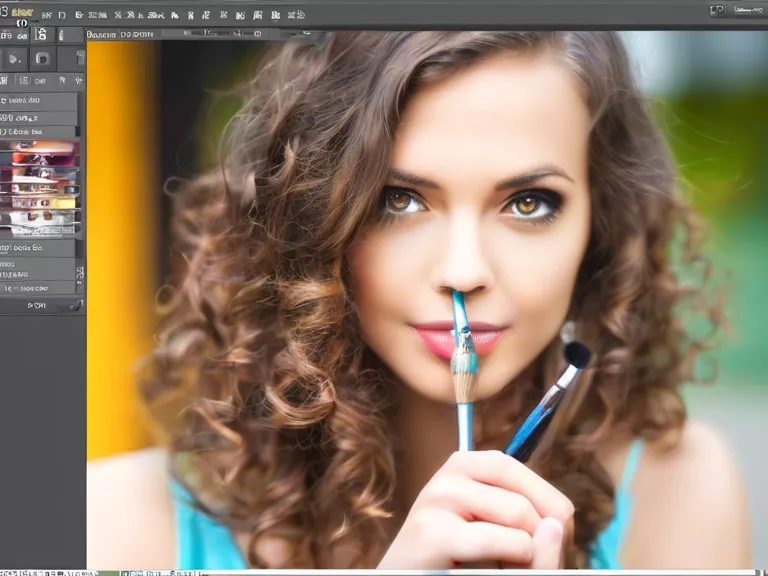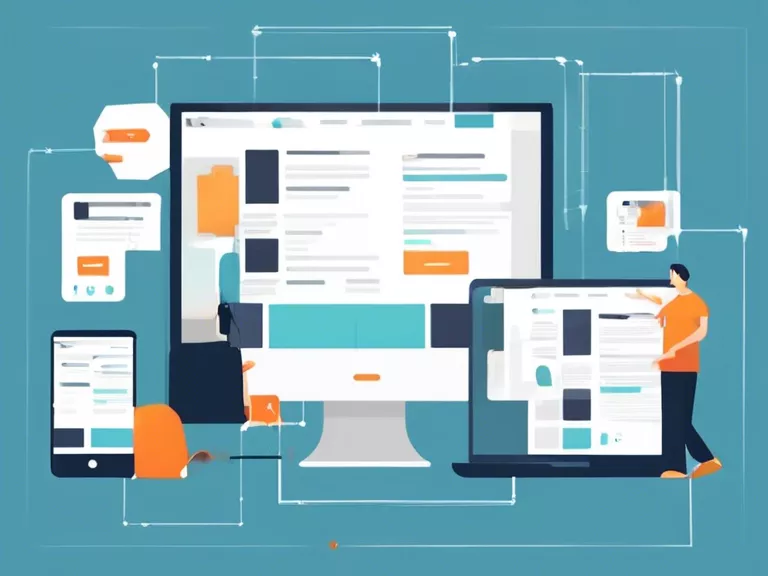Step-by-step guide to organizing your finances using accounting software
In the modern age, keeping track of your finances can be daunting. However, utilizing accounting software can simplify the process and give you a clearer picture of your financial health. By following these step-by-step instructions, you can effectively organize your finances using accounting software.
Step 1: Choose the right accounting software
First and foremost, you need to select the accounting software that best fits your needs. Consider factors such as cost, features, user-friendliness, and compatibility with your devices.
Step 2: Set up your accounts
Once you have chosen the software, it's time to set up your accounts. This includes linking your bank accounts, credit cards, and any other financial accounts you want to track.
Step 3: Categorize your transactions
As transactions come in, make sure to categorize them correctly. This will help you track where your money is going and make informed decisions about your spending habits.
Step 4: Reconcile your accounts
Regularly reconcile your accounts to ensure that your records match up with your actual bank statements. This will help you catch any discrepancies and maintain the accuracy of your financial data.
Step 5: Generate reports
Take advantage of the reporting features in your accounting software to create balance sheets, income statements, and other financial reports. These reports can give you insights into your financial standing and help you plan for the future.
By following these steps and consistently using your accounting software, you can take control of your finances and make informed decisions about your money.